Product List Swatches Installation
Highlights
- ⭐ User-friendly
- ⭐ Customizable content
- ⭐️ Increased User Experience
- ⭐️ Clearly arranged store by hiding any inactive variants
Features
- ✔︎️ Easy implementation via Shopware backend
- ✔︎️ Integration of any variant
- ✔︎️ Show and hide variants
- ✔︎️ Optimized for Shopware 6 Store
- ✔︎️ Multilingual (German/English)
Description
The plugin "Product List Swatches" is a product plugin adapted for Shopware 6 online store, which is implemented directly to the product listings. By a simple mouse pointer movement over the desired product, the user immediately sees, which variants of the product are offered or whether the desired variant is still available. This additional information not only creates excellent usability. It also increases the user experience in your online store and strengthens your customer loyalty sustainably. Furthermore, the plugin can be easily configured via the backend. There you can set whether all variants of the product should be displayed in the front end or whether the unavailable variants should be greyed out. Additionally, the Category Swatches Plugin can be tailored to your own CI and your target group.
If you need help setting up the plugin or you have any questions. Feel free to contact our support: support@unifiedarts.de. Please note: This plugin is only compatible with Shopware 6!
Installation
When you got the Plugin.zip you have 2 ways of installations which you can do:
Installation over your Stores Backend
After you bought the Extension you can download it over the Shop operator area in your account on shopware.com or get in your stores backend.
Login to your Shopware account -> Shop operator area -> Shops -> "your shop domain" -> Licences -> Product List Swatches -> Download
Login to your shopware store backend and navigate to Settings -> System -> Plugins -> Purchases and download your bought plugin.
After the successful download install and activate the Plugin.
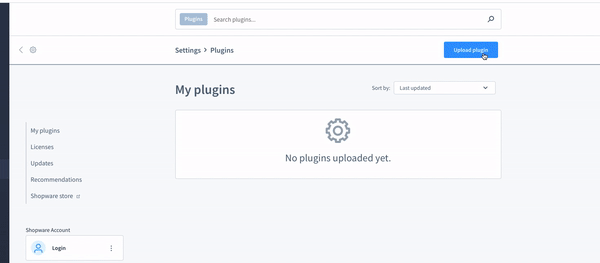
Installation over Console
After you bought the Extension you can download it over the Shop operator area in your account on shopware.com When the download is successfully finished you will have the plugin.zip file in your download directory. For the installation over the commandline you have to move the extracted pluginfolder to your Store Filesystem:
custom -> plugins -> UnifiedArtsListSwatchYou can install & activate the Plugin via this command:
How to configurate your display of variants in the frontend just navigate to the Admin Configuration
As soon as the plugin is activated and configured it is ready for use!