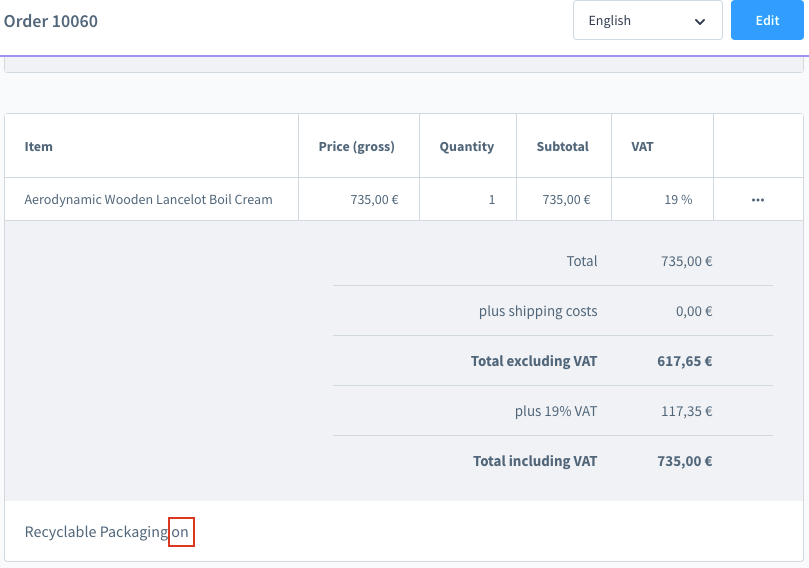Recyclable Packaging
Highlights
- ⭐ Green Option
- ⭐ User-friendly
- ⭐️ Increase customer retention
- ⭐️ Customizable content
- ⭐️ Customizable icon
Features
- ✔︎️ Easy implementation via Shopware backend
- ✔︎️ Simply customisable
- ✔︎️ Choose between ready-made or individualized checkboxes
- ✔︎️ Plugin for Shopware 6 checkout
- ✔︎️ Multilingual (German / English)
Description
The plugin for the Shopware 6 checkout is integrated in the second step of the order processing - at the shipping option - and can easily be activated/deactivated by the customer by simply selecting or deselecting the checkbox. Last but not least, the option creates added value for the customer at no extra cost, thanks to its excellent usability. In addition, you as a salesperson generate stronger customer loyalty. Recyclable packaging promotes sales and deepens the shopping experience. The customer gets a strengthening and positive feeling for his purchase and has a further motivation to complete the purchase. If the Recyclable Packaging Option is selected, the corresponding information is automatically stored in the backend. Through individually adjustable text content and icon, your own CI can be implemented and individually tailored to the customer group.
Installation
When you got the Plugin.zip you have 2 ways of installations which you can do:
Installation over your Stores Backend
After you bought the Extension you can download it over the Shop operator area in your account on shopware.com or get in your stores backend.
Login to your Shopware account -> Shop operator area -> Shops -> "your shop domain" -> Licences -> Recycleable Packaging -> Download
Login to your shopware store backend and navigate to Settings -> System -> Plugins -> Purchases and download your bought plugin.
After the successful download install and activate the Plugin.
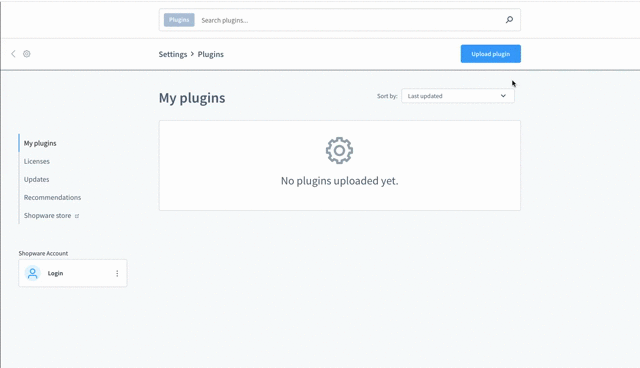
How to customize your Icon or Wordings just navigate to the Configuration & Customization
Installation over Console
After you bought the Extension you can download it over the Shop operator area in your account on shopware.com When the download is successfully finished you will have the plugin.zip file in your download directory. For the installation over the commandline you have to move the extracted pluginfolder to your Store Filesystem:
custom -> plugins -> UnifiedArtsRecyclePackagingYou can install & activate the Plugin via this command:
How to customize your Icon or Wordings just navigate to the Configuration & Customization.
As soon as the plugin is activated it is ready for use and can be seen in the checkout.
Order
When an order is received and the Recycleable Packaging was checked by the customer you will see a hint Recycleable Packaging "ON" in the Order details.