Customization
Through individually adjustable text content and icon, your own CI can be implemented and individually tailored to the customer group.
Content
Login to your shopware store backend and navigate to Settings -> Shop -> Snippets -> "language you want to edit"
When you use the filter on the right side you can select "Unifiedarts" under Authors to get the right Textsnippets. The Textsnippets are divided into 3 parts.
checkout.recyclableCheckboxTitlecheckout.recyclableHeadercheckout.recyclableFooter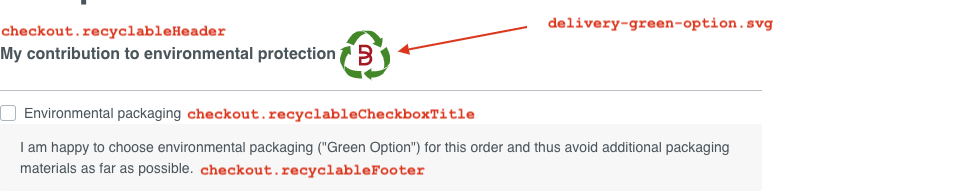
Here you can easily adjust the Text Output which will be shown at the checkout.
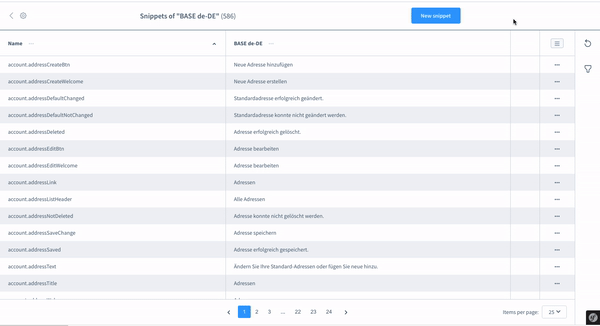
Logo
The logo can easily be customized over the plugin configuration in the backend.Settings -> System -> Plugin
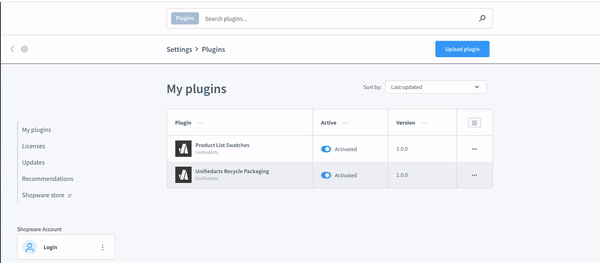
After the desired changes, it may happen that the caches in the Shopware Store have to be cleared.
For clearing the caches you have to Settings -> System -> Caches & Indexes -> Clear caches